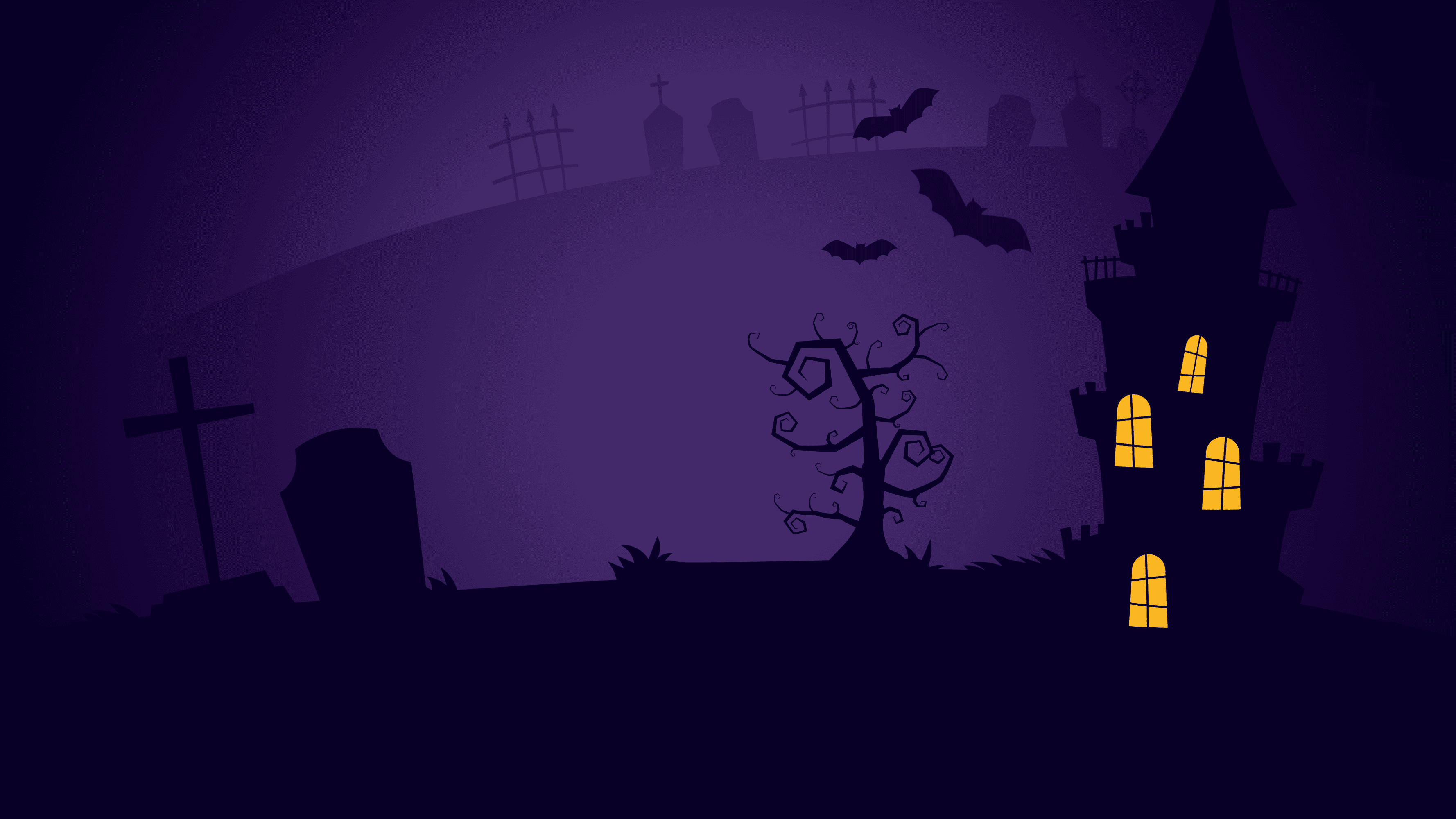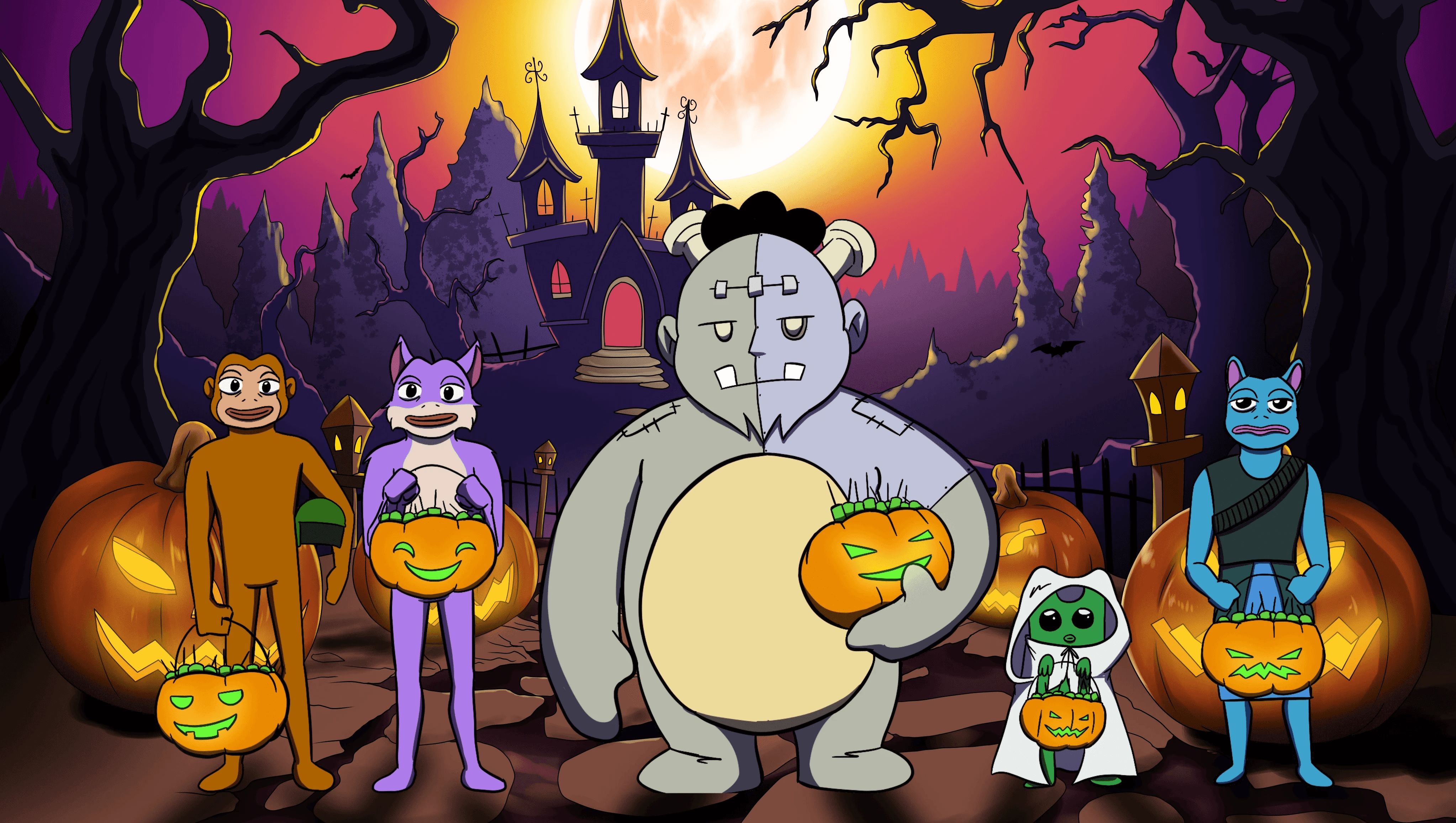
$FRANK
$FRANK
$FRANK
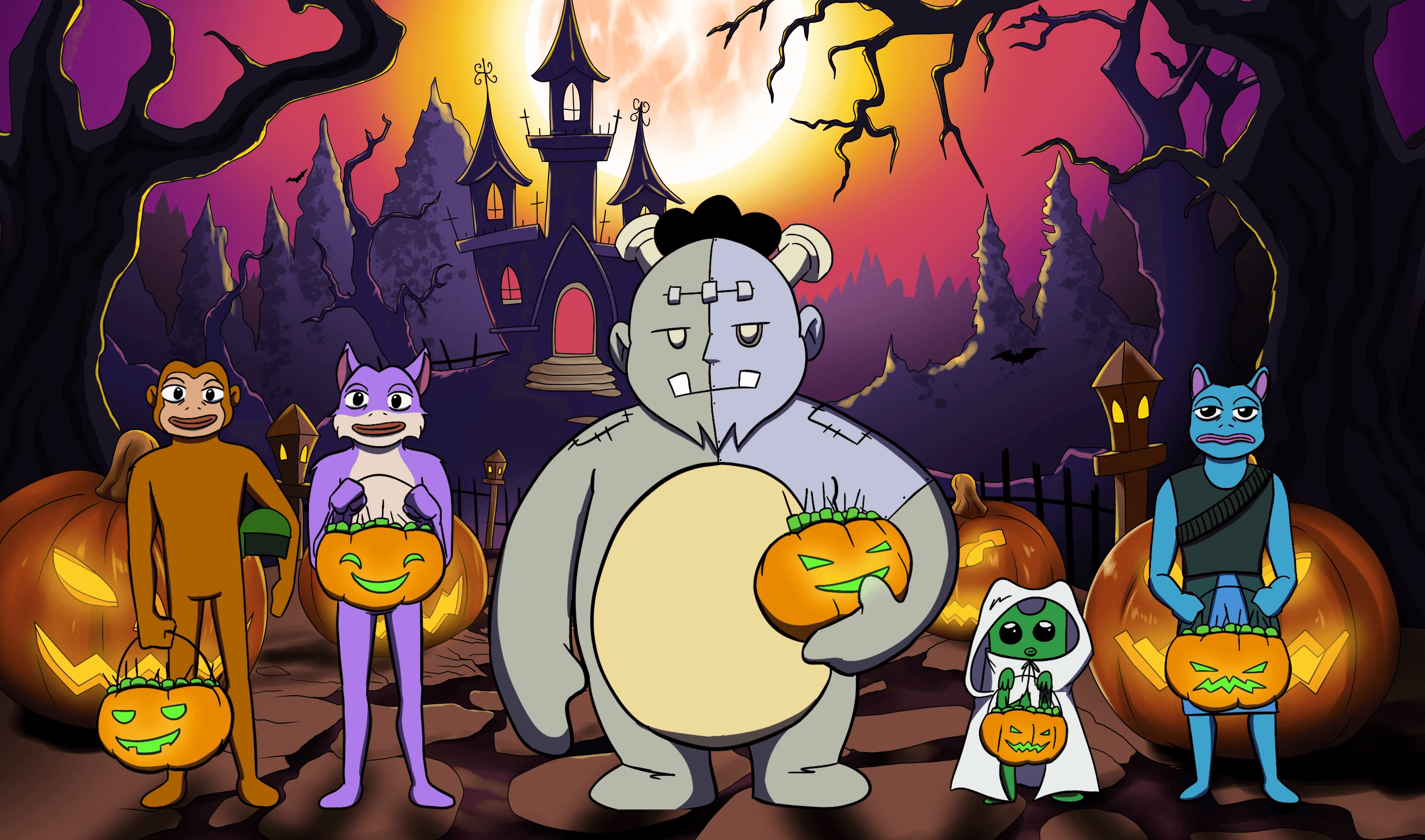
$FRANK
$FRANK
$FRANK

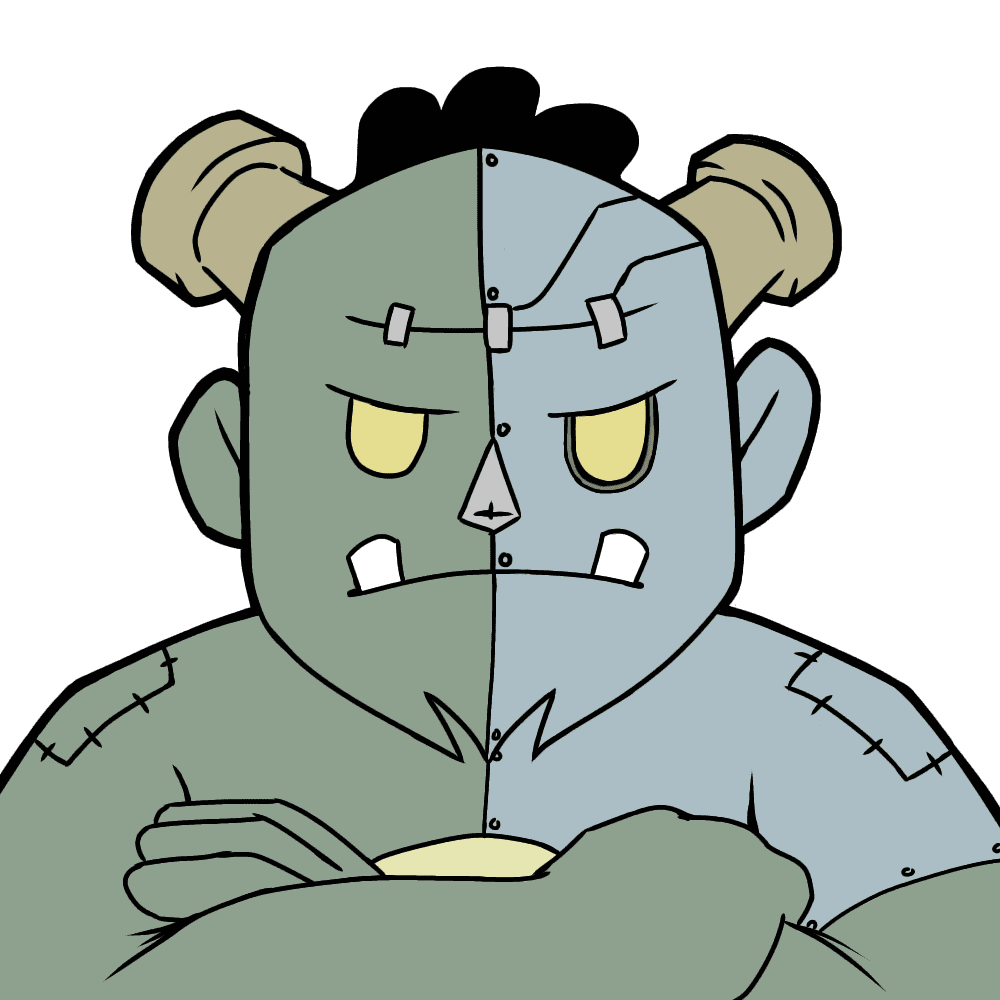
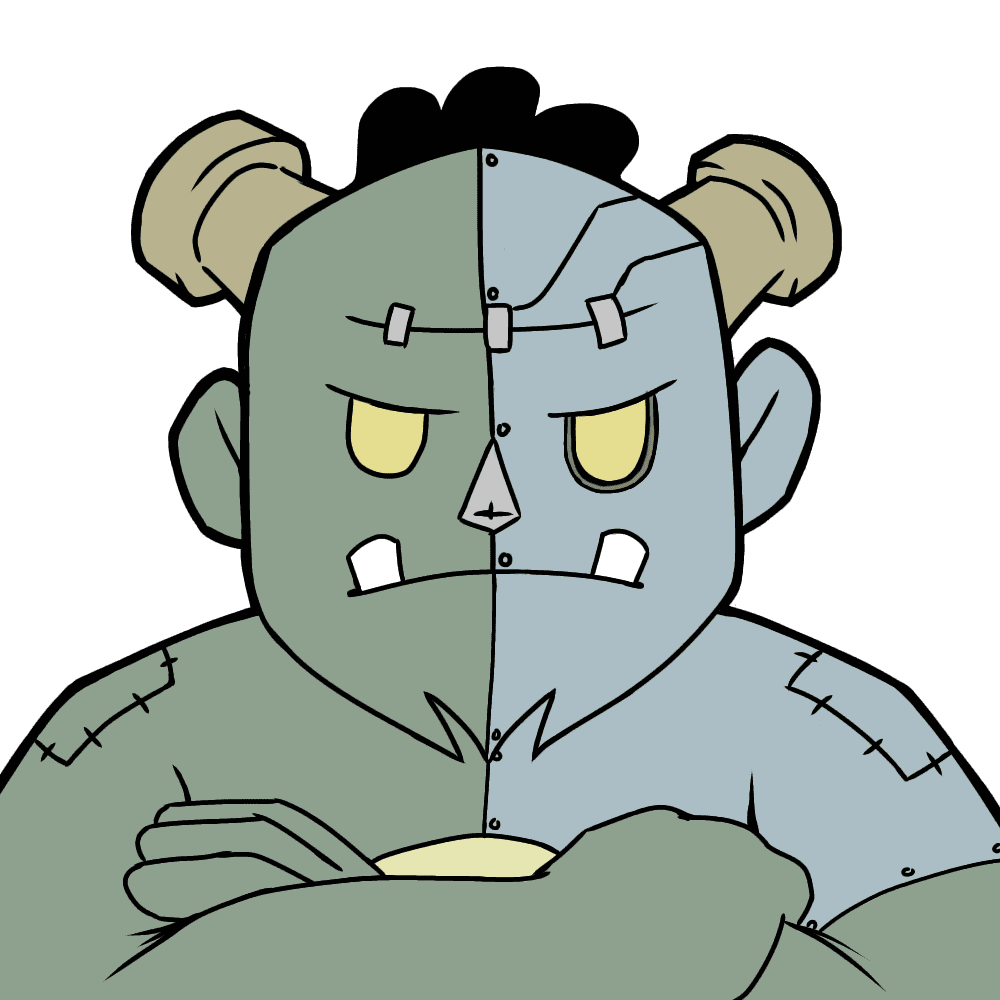
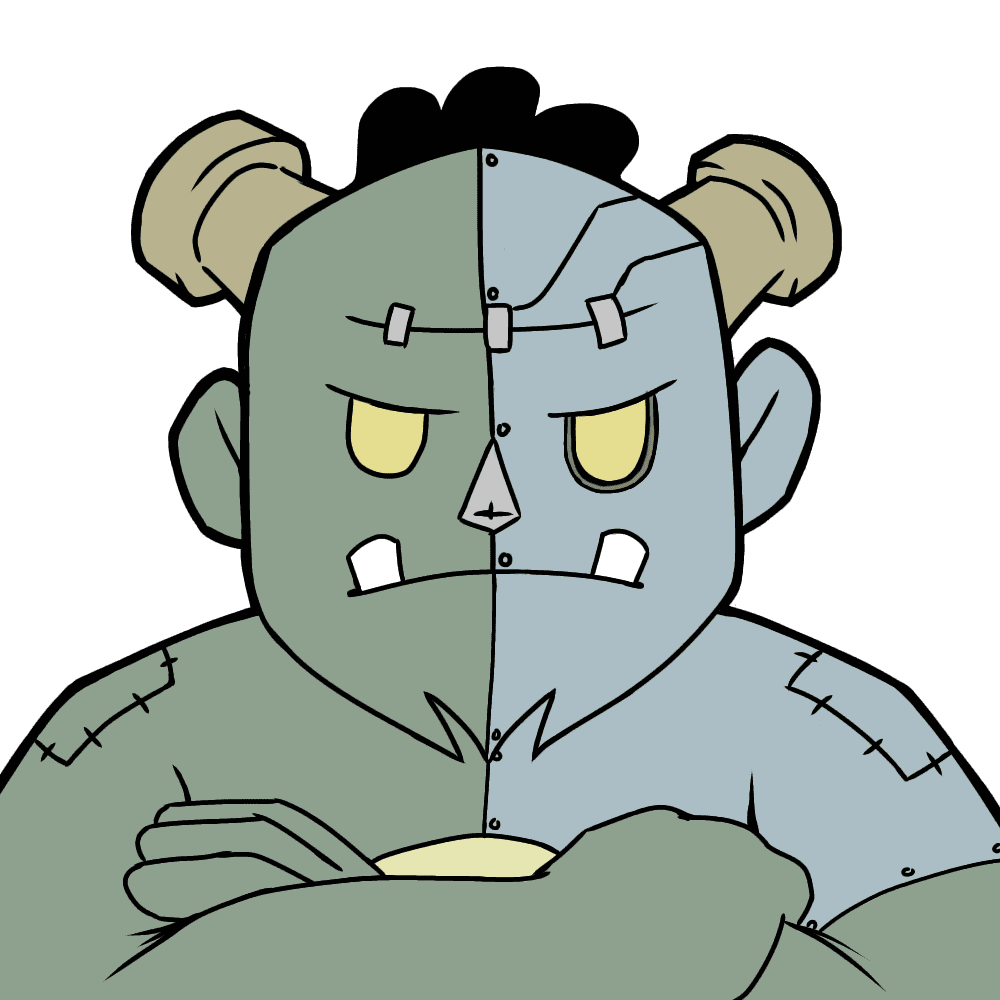
$FRANK
$FRANK
$FRANK
01. CREATE WALLET
Download Phantom or solflare from the App Store or Google Play for free. For desktop users, download the Google Chrome extension by visiting their website.
02. GET SOME SOL
Make sure you have SOL in your wallet to swap for $FRANK. If you don’t have any SOL, you can purchase directly on Phantom, transfer from another wallet, or buy it on another exchange and send it to your wallet.
03. VISIT PUMP.FUN
Head over to Pump.Fun. Connect your wallet to the platform. Once connected, search for $FRANK or use the token address provided. Confirm and proceed when prompted by your wallet.
04. SWAP FOR $FRANK
Swap your SOL for $FRANK. There are zero taxes on $FRANK, so you don’t have to worry about any additional slippage settings during the transaction.
01. CREATE WALLET
Download Phantom or solflare from the App Store or Google Play for free. For desktop users, download the Google Chrome extension by visiting their website.
02. GET SOME SOL
Make sure you have SOL in your wallet to swap for $FRANK. If you don’t have any SOL, you can purchase directly on Phantom, transfer from another wallet, or buy it on another exchange and send it to your wallet.
03. VISIT PUMP.FUN
Head over to Pump.Fun. Connect your wallet to the platform. Once connected, search for $FRANK or use the token address provided. Confirm and proceed when prompted by your wallet.
04. SWAP FOR $FRANK
Swap your SOL for $FRANK. There are zero taxes on $FRANK, so you don’t have to worry about any additional slippage settings during the transaction.
01. CREATE WALLET
Download Phantom or solflare from the App Store or Google Play for free. For desktop users, download the Google Chrome extension by visiting their website.
02. GET SOME SOL
Make sure you have SOL in your wallet to swap for $FRANK. If you don’t have any SOL, you can purchase directly on Phantom, transfer from another wallet, or buy it on another exchange and send it to your wallet.
03. VISIT PUMP.FUN
Head over to Pump.Fun. Connect your wallet to the platform. Once connected, search for $FRANKor use the token address provided. Confirm and proceed when prompted by your wallet.
04. SWAP FOR $FRANK
Swap your SOL for $FRANK. There are zero taxes on $FRANK, so you don’t have to worry about any additional slippage settings during the transaction.